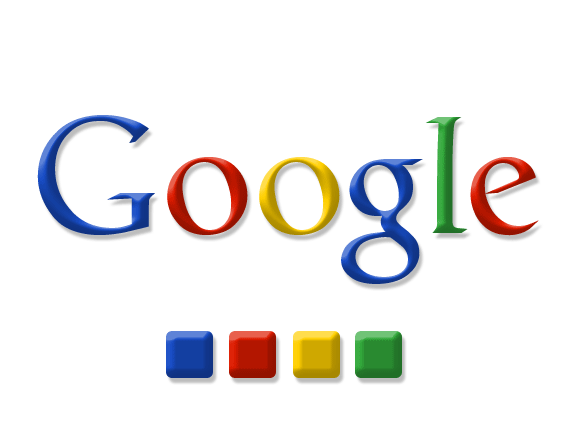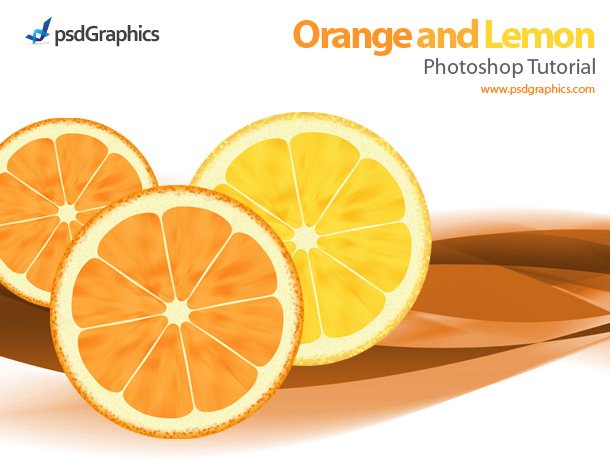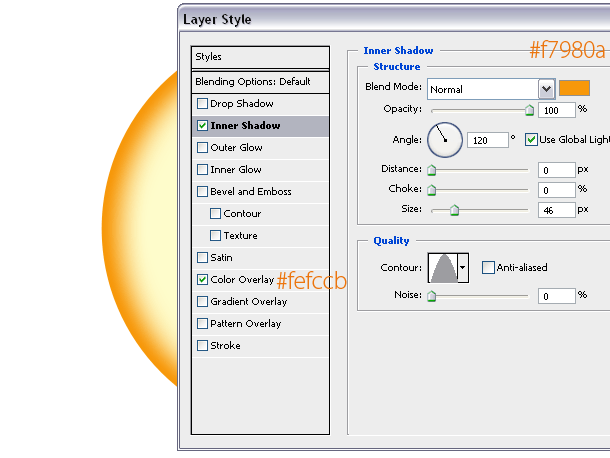Source File:
MUcupH
just kidding
Sabtu, 12 Maret 2011
Minggu, 27 Februari 2011
Windows Vista Logo Photoshop Tutorial
Tutorial:
Create document 640×480 pixels.
Fill it with white color. Create a new layer name it “circle1″. Select Brush Tool (B). Make a circle similar to mine:
Master Diametar: 300px
Hardness: 100%
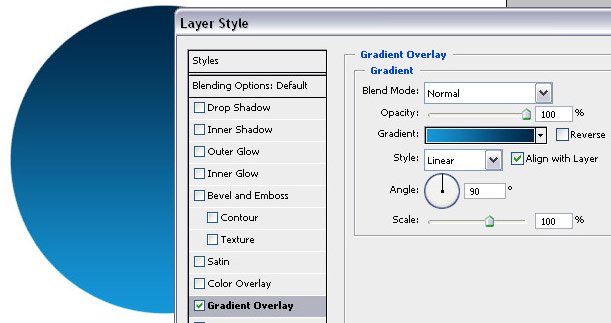
Alexa logo photoshop tutorial
1. Make a light blue circle with eclipse tool (hold SHIFT button to make a circle).
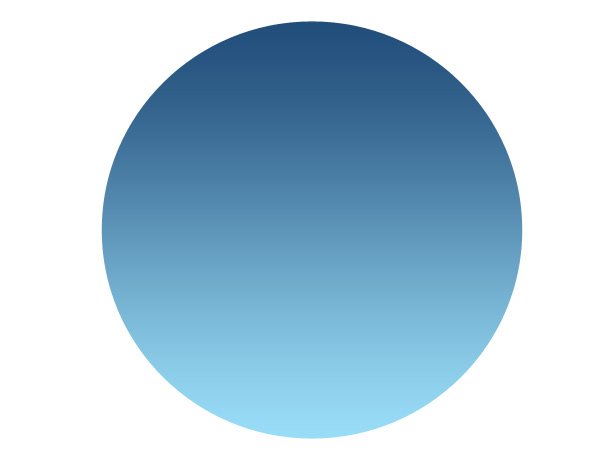
2. Duplicate the circle – CTRL+J. Make it a bit smaller using transform tool – CTRL+T. Fill it with a darker blue gradient.
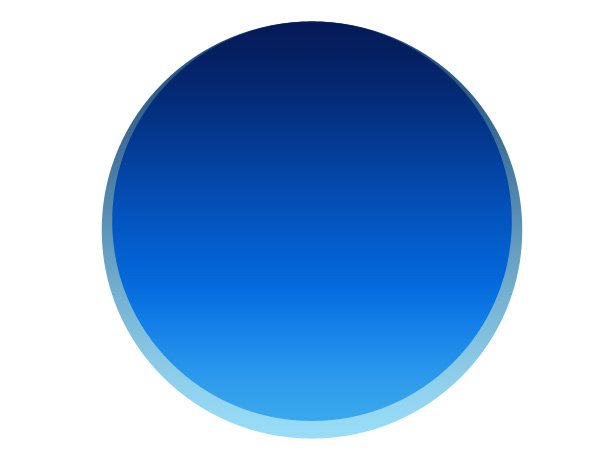
Jumat, 25 Februari 2011
Dirimu Satu
I will always loving you, kekasihku..
Dalam hidupku hanya dirimu satu..
I will always need you, cintaku..
Selamanya takkan pernah terganti..
Dalam hidupku hanya dirimu satu..
I will always need you, cintaku..
Selamanya takkan pernah terganti..
Kumau menjadi yang terakhir untukmu.
Kumau menjadi mimpi indahmu..
Kamis, 20 Januari 2011
Senin, 27 Desember 2010
Ferrari logo Photoshop tutorial
Quick text tutorial:
Install the Ferro Rosso font (it’s probably not installed on you machine) before you start this tutorial.
Step 1. Open a new document – 1280x1024px.
Step 2. Paste my carbon fiber texture in the background, or fill it with black color or any other dark texture.
Step 3. Apply gradient overlay to the carbon fiber background (double click on the background layer in layers window) with these options:
Gray gradient colors – #2d2d2d and #b0b0b0
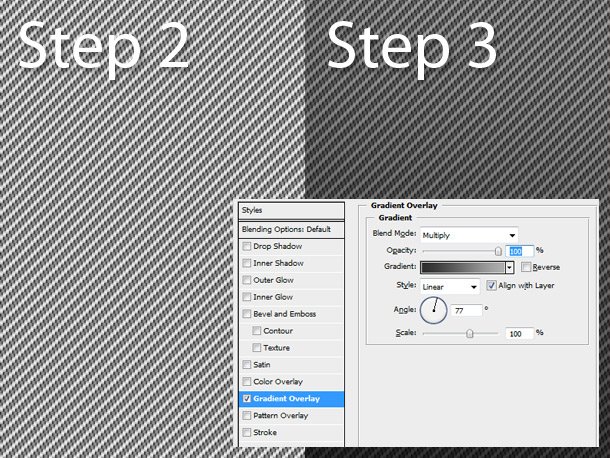
Jumat, 12 November 2010
Que Sera Sera
When I was just a little girl
I asked my mother, what will I be
Will I be pretty, will I be rich
Here's what she said to me.
Que Sera, Sera,
Whatever will be, will be
The future's not ours, to see
Que Sera, Sera
What will be, will be.
Langganan:
Postingan (Atom)