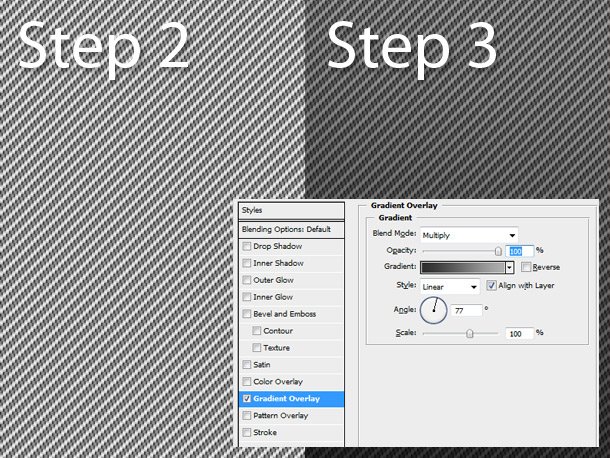Quick text tutorial:
Install the Ferro Rosso font (it’s probably not installed on you machine) before you start this tutorial.
Step 1. Open a new document – 1280x1024px.
Step 2. Paste my carbon fiber texture in the background, or fill it with black color or any other dark texture.
Step 3. Apply gradient overlay to the carbon fiber background (double click on the background layer in layers window) with these options:
Gray gradient colors – #2d2d2d and #b0b0b0